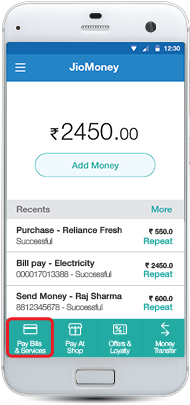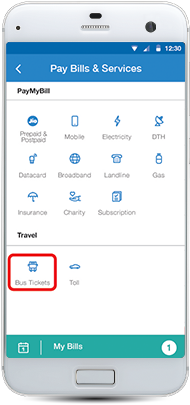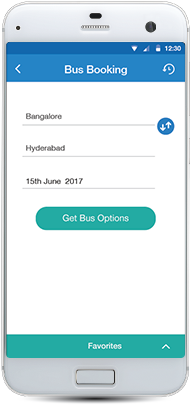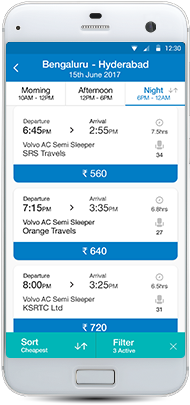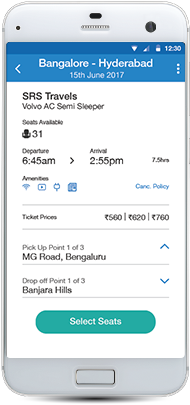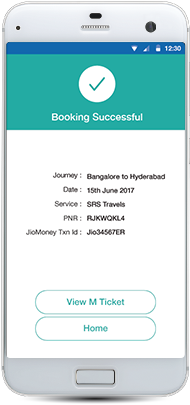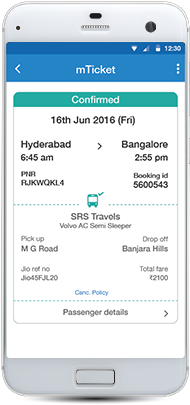To book the ticket, the user needs to log in to the JioMoney App, and select "Pay bills and Recharge" option.
The user then needs to select "Bus Tickets" option to navigate to the bus ticketing home screen.
The user can select the desired Origin, destination and date of travel and Click on the "Get bus options".
The user can apply various sorting and filtering options on the available list of buses and select the most suitable bus for the journey. The user can view all the bus details along with the fare breakup, cancellation policy and Terms and Conditions by clicking on the relevant links available on the screen.
The user needs to agree to the Terms and Conditions before proceeding further. The user selects the pick-up and drop-off points of their choice before proceeding to seat selection. User then selects seats of choice for the journey and provides traveller details. After adding all traveller details, the user needs to confirm Email address and phone number for all booking related communication.
The ticket details will be sent on the same Email and phone number.
On clicking "Continue", the user proceeds on to the payments page where they need to select the desired mode of payment and click on "Review and Pay".
The user then needs to review and confirm booking details one final time before clicking on "Confirm and Pay".
Upon successful completion of payment, the user is navigated to the booking successful landing page from where they can click on "View M-ticket" to access the travel ticket for the journey or click on Home to return to the JioMoney Home page.